I unlock my s22 very easy with imeigurus. You can try it you will not regret
HOW-TO GET STARTED WITH YOUR QR-CODE
Step 1: Download Certificate
Connect Wifi, open the mobile camera and scan the QR code

Step 2: Install Certificate
Setting > Profile Downloaded > Install > Done
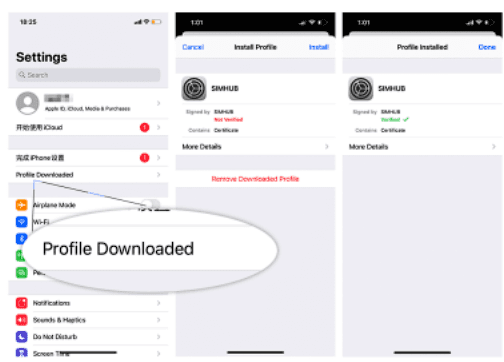
Step 3: Trust the certificate
Enter Settings > General > About > Certificate Trust
Settings
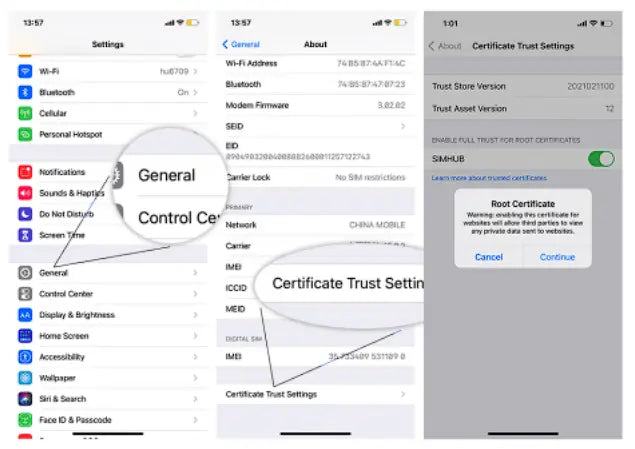
Step 4: WIFI Proxy Configure
Enter Settings > WI-FI > Click Your Wi-Fi > Pull to buttom > Type in Server and Port > Save
Server: qpe.simhub.cn
Port: 12345
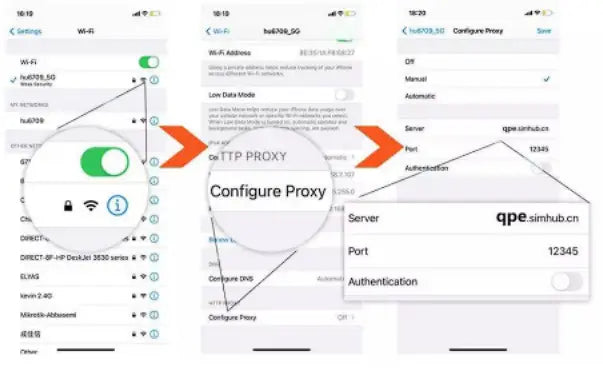
Step 5: Add Cellular Plan
Enter Setting > Cellular > Add Cellular Plan
1.Scan the QR Code you ordered whether it be from IMEI Gurus or your own supplier
1A: IF you need an ecode QR, please visit live chat to discuss your options
2.Click “Add Cellular Plan”, Confirm to add
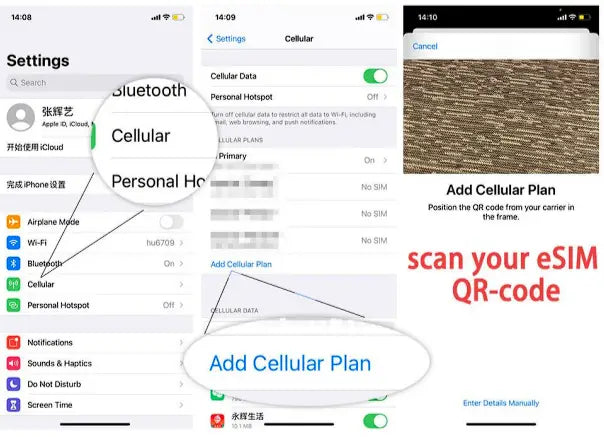
Step 6: Close Wifi Proxy and Remove the Certificate
Close Wifi Proxy: Setting > Wifi > Click Your WiFi > Device Management > eSIM_INSTALL_FR > Remove Profile
Now, Enjoy your eSIM!
